Ensuring that Software as a Service (SaaS) is accessible to users with disabilities is not just a legal requirement but a moral imperative. This article explores the significance of SaaS accessibility, addressing the challenges faced by users with disabilities and providing strategies for developers and organizations to create inclusive SaaS solutions.
1. Understanding the Importance of SaaS Accessibility
Legal and Ethical Obligations:
Compliance with accessibility standards, such as the Web Content Accessibility Guidelines (WCAG), is essential. Beyond legal obligations, fostering an inclusive environment demonstrates a commitment to ethical business practices and social responsibility.
Expanding User Reach:
Accessible SaaS opens doors to a broader user base. Considering diverse needs enhances user satisfaction and ensures that individuals with disabilities can effectively use and benefit from the software.
2. Challenges Faced by Users with Disabilities
Screen Reader Compatibility:
Users with visual impairments often rely on screen readers. Ensuring compatibility with these tools is crucial for providing a seamless experience, requiring well-structured and descriptive HTML.
Keyboard Navigation:
Some users may have difficulty using a mouse, emphasizing the need for comprehensive keyboard navigation. SaaS interfaces should be designed to allow users to navigate, interact, and perform tasks using only a keyboard.
Color and Contrast:
Consider users with color blindness or low vision by implementing a design that relies on more than color alone. Providing sufficient contrast between text and background elements enhances visibility for all users.
3. Strategies for Creating Accessible SaaS
Inclusive Design Principles:
Adopt inclusive design principles from the outset. Prioritize user diversity during the design phase, considering various abilities, and ensuring that the interface is intuitive and usable for everyone.
User Testing with Diverse Audiences:
Conduct extensive user testing with individuals representing diverse abilities. Gathering feedback from users with disabilities helps identify specific challenges and refine the SaaS interface for optimal accessibility.
Accessible Documentation and Support:
Provide accessible documentation and support materials. This includes ensuring that user guides, tutorials, and help documentation are available in multiple formats, such as plain text and accessible PDFs.
4. Building Accessible User Interfaces
Alt Text for Images:
Include descriptive alt text for images to provide context for users relying on screen readers. Alt text should convey the purpose or content of an image, enhancing the user's understanding.
Semantic HTML Elements:
Use semantic HTML elements appropriately. These elements not only contribute to the overall structure of the document but also assist screen readers in interpreting and presenting content accurately.
Focus Indicators and Skip Navigation Links:
Ensure that focus indicators are visible and distinctive. Additionally, implement "skip navigation" links to allow keyboard users to bypass repetitive content and navigate directly to essential sections.
5. Continuous Monitoring and Updates
Regular Accessibility Audits:
Conduct regular accessibility audits using automated tools and manual testing. Periodic assessments help identify and rectify accessibility issues, ensuring that the SaaS platform remains compliant and user-friendly.
Responsive to User Feedback:
Encourage users to provide feedback on accessibility issues. Establishing channels for users to report problems and suggestions fosters a collaborative approach to continuously improving SaaS accessibility.
Keeping Pace with Standards:
Stay informed about evolving accessibility standards. Regularly update the SaaS platform to align with the latest guidelines, technologies, and best practices for accessibility.
6. Training and Awareness Programs
Internal Training Initiatives:
Educate development teams about the importance of accessibility. Internal training programs empower developers with the knowledge and skills to integrate accessibility seamlessly into the development lifecycle.
External Awareness Campaigns:
Promote awareness of your commitment to accessibility externally. Communicate the steps taken to ensure inclusive design and highlight the accessibility features of your SaaS product to the broader user community.
Conclusion: Empowering Inclusive SaaS Experiences
SaaS accessibility goes beyond compliance—it's about creating a digital landscape where every user, regardless of ability, can navigate, interact, and benefit from software applications. By understanding the challenges users with disabilities face, adopting inclusive design principles, building accessible user interfaces, and maintaining a commitment to continuous improvement, organizations can ensure that their SaaS solutions contribute to a more inclusive and equitable digital world. As technology evolves, the pursuit of accessible SaaS becomes not only a development requirement but a catalyst for positive social impact.
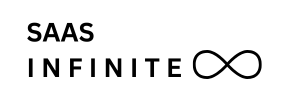
.png)

.png)
.png)
.png)
.png)
.png)