The proliferation of mobile devices has made SaaS (Software as a Service) mobile app development a strategic imperative for businesses aiming to reach a broader audience. This article explores the key considerations and best practices when designing SaaS applications for the two dominant mobile platforms: iOS and Android.
1. Understand Platform Guidelines and Standards
iOS Human Interface Guidelines:
Familiarize yourself with Apple's Human Interface Guidelines for iOS app development. Understand design principles, navigation patterns, and visual aesthetics recommended by Apple to ensure a seamless user experience on iOS devices.
Material Design Guidelines for Android:
For Android app development, adhere to Google's Material Design guidelines. Material Design emphasizes a clean and intuitive interface with consistent design principles. Aligning with these guidelines ensures a cohesive and user-friendly experience on Android devices.
2. Responsive Design for Varied Screen Sizes
Adapt to Different Screen Resolutions:
iOS and Android devices come in various screen sizes and resolutions. Implement responsive design principles to ensure your SaaS app adapts seamlessly to the different screen sizes, providing a consistent and visually appealing layout.
Scalable Elements:
Use scalable elements in your app's design to accommodate variations in screen sizes. Ensure that text, images, and UI components scale appropriately to maintain readability and usability across different devices.
3. Consistent Branding Across Platforms
Unified Branding Elements:
Maintain consistent branding elements across both iOS and Android versions of your SaaS app. This includes using the same color palette, logo, and typography to reinforce brand identity and create a cohesive user experience.
Platform-Specific Adaptations:
While consistency is key, be open to making platform-specific adaptations. Respect the native design elements and navigation patterns of each platform to ensure that your app feels natural and intuitive to users on iOS and Android.
4. Navigation and User Flow
iOS Navigation Patterns:
iOS typically uses navigation patterns such as tab bars and navigation controllers. Familiarize yourself with these patterns to create intuitive navigation flows that align with iOS user expectations.
Android Navigation Components:
Android employs components like bottom navigation bars and the navigation drawer. Incorporate these elements in your Android app to provide users with a navigation experience that aligns with the platform's conventions.
5. Optimized Performance and Resource Management
Memory and Resource Optimization:
Both iOS and Android platforms have different memory management systems. Optimize your SaaS app's performance by understanding the memory constraints of each platform and implementing resource-efficient coding practices.
Testing Across Devices:
Conduct thorough testing on a variety of iOS and Android devices to identify and address performance issues. Ensure that your app functions smoothly on devices with different specifications and hardware capabilities.
6. Security and Privacy Compliance
Platform-Specific Security Standards:
iOS and Android have distinct security standards. Adhere to each platform's security guidelines to protect user data and ensure compliance with privacy regulations such as GDPR for iOS and Android's permissions model.
Secure Data Transmission:
Implement secure data transmission protocols for both platforms. Use HTTPS for communication between the app and your server to safeguard user data from potential security threats.
7. Offline Functionality and Sync Capabilities
iOS Core Data for Offline Mode:
Leverage iOS Core Data for offline functionality on iOS devices. Implement data caching and storage mechanisms that allow users to access certain features of your SaaS app even when offline.
Android Room Database:
On Android, use Room Database for offline capabilities. This local database solution ensures efficient data storage and retrieval, enhancing the user experience when connectivity is limited.
8. Continuous Testing and Optimization
Beta Testing Programs:
Engage users in beta testing programs on both iOS TestFlight and Android's Google Play Store. Gather feedback, identify bugs, and iterate on your app based on user input to ensure a polished and stable release.
Regular Updates and Optimization:
Stay proactive with updates to address issues, introduce new features, and optimize performance. Regularly review user feedback, monitor app analytics, and iterate on the design to meet evolving user expectations.
Conclusion: Harmonizing SaaS Mobile Experiences
SaaS mobile app development demands a harmonious approach that respects the unique characteristics of iOS and Android platforms. By understanding platform guidelines, prioritizing responsive design, maintaining consistent branding, and optimizing performance, you can create a SaaS app that provides a seamless and intuitive experience across the diverse landscape of mobile devices. As the mobile ecosystem evolves, staying attuned to platform updates and user feedback will be essential to ensuring your SaaS app remains relevant and effective on both iOS and Android platforms.
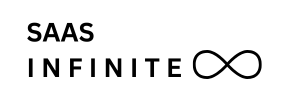
.png)
.png)
.png)
.png)
.png)
.png)
.png)
.png)
.png)